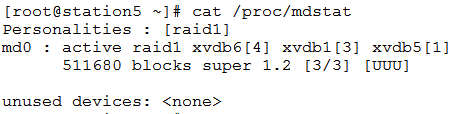|
Consider following RAID-1 System. The target is to un-mount the drive and safely remove the partitions. |
|
|
| The partitions are as under |
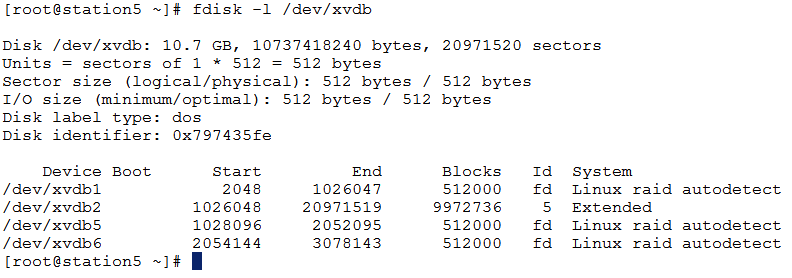 |
| First un-mount the volume if it is mounted and then use the -S option with mdadm command as below. |
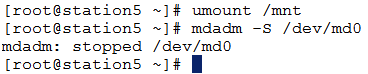 |
| After stopping the drive you can now safely remove the partitions with fdisk command or you can use parted command as below. |
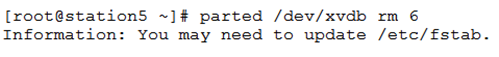 |
| You have to repeat this command to remove all RAID compatible partitions. |